Have you ever abandoned a website that took too long to load? This is a major issue for webmasters. But don’t fret; there are a number of solutions to this problem, one of which we’ll discuss in this article: web caching. You will discover what website cache is and how to use it in this article.
- What Is Web Caching?
- Types of Web Caching
- Web Caching a WordPress Site
- 1. W3 Total Cache
- 2. WP Super Cache
- 3. Autoptimize
What Is Web Caching?
To put it simply, web caching stores data in a server for future reusing.
How exactly does it work?
When you open a site, the web caching gathers all the website data, turns it into an HTML file and opens it on your browser.
The next time you open the same site, a cache will load a copy. This helps the server to work faster and not overload.
Of course, if the website is updated, the process will start from the beginning.
Two things to keep in mind – first, not every website uses cache. Secondly, a cache can expire or be removed manually.
If you are using Google Chrome and want to clear cache, go to “History” at the top right of your page (Cntrl + H), and click Clear Browsing Data. Tick the option you want, and then press “clear data“.
Why Is It Important?
Web caching plays a significant role in the website’s loading speed. This results in a better performance of your website, as visitors will not have to wait long for the website to load.
Less processing for HTTP requests means that the website will use less bandwidth. This is a good thing, especially if you have limited resources.
Types of Web Caching
There are two types of web-caching. They are server-side caching and browser-side caching.
Browser-side caching happens when you try to load the same website twice. At first, the website gathers data to load a page. After downloading it, the browser becomes temporary storage to keep it.
Server-side caching has a similar concept to browser-side caching. The difference is that we have the server becomes the temporary storage. Server-side caching is different because it can store more data.
Since server-side caching uses a server to store the web browser, there are various cache systems for it. They are full-page caching, object caching, and fragment caching.
Simply put, full-page caching stores the whole webpage. This is useful when the page is heavy with traffic.
Meanwhile, object caching is used to store a part of the site that exists in different locations.
Fragment caching is similar to object caching, except that it targets specific parts of the website such as widgets and extensions.
Web Caching a WordPress Site
Web caching can be used to improve your WordPress site’s performance. You can create the necessary code yourself, but not everybody has the required skills for that.
In addition to that, there are great WordPress plugins to manage web caching.
Plugins are easy to install and use, so there will no be issues in that department. However, remember to only use one caching plugin, to ensure the best working site.
Here are some of the best WordPress caching plugins:
1. W3 Total Cache

W3 Total Cache is one of the most popular free WordPress caching plugin. This extension is perfect is for those who want to try the various types of web caching. It offers everything, from page to fragment caching.
2. WP Super Cache

WP Super Cache has a unique way to cache websites. It has three categories for its web caching system – expert, simple, and WP-cache caching. The simple model uses PHP to serve static files. Expert uses Apache mod_rewrite, and WP-cache caching uses pages of previous users.
3. Autoptimize

Autoptimize is a WordPress cache plugin that keeps its focus on scripts and styles. It is simple and straightforward, as you only need to tick the options given to optimize the website’s HTML, Javascript, and CSS.
Conclusion
Website caching is an important function that ensures faster website loading speed.
There are different types of web caching: full-page caching, object caching, and fragment caching. All these serve different functions.
To ensure your WordPress website has properly working web caching, you can either use WordPress hosting with built-in caching functions or utilize a plugin for easier use.
If you have any questions – don’t hesitate to leave a comment below!